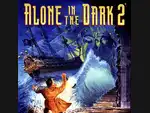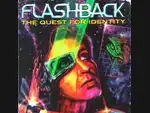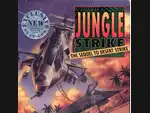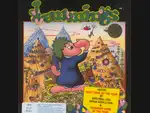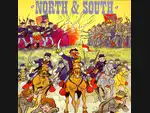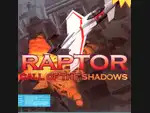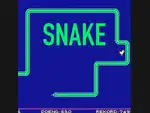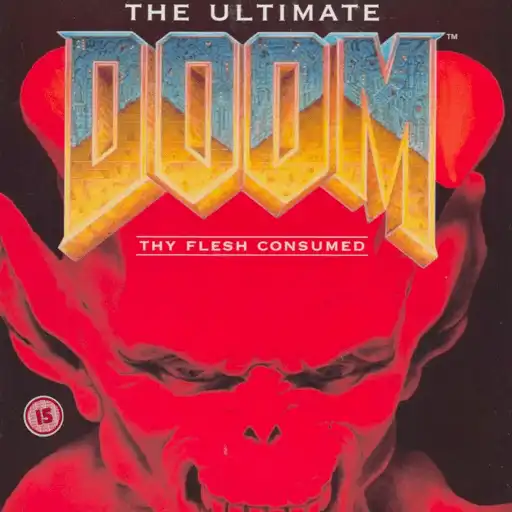
Ultimate Doom Online: A Comprehensive Guide to Classic Multiplayer Thrills
The Ultimate Doom is not just a game; it's a classic that continues to capture the hearts of gamers worldwide. Playing Ultimate Doom online allows players to experience intense action and strategic gameplay, making it a thrilling choice for both new and veteran players.
Whether they face off against demons solo or team up with friends, the excitement is undeniable.
With various online features, players can join servers or create their own, adding a social element to each gaming session.
Strategies and skills come into play as they navigate through challenging levels filled with enemies. Each session provides a unique challenge that keeps the gameplay fresh and engaging.
To get started, players need to ensure their system meets the technical requirements, allowing them to dive right into the action without any hiccups.
This mixture of nostalgia and modern gameplay continues to attract a loyal fan base, making Ultimate Doom a timeless choice for online fun.
Key Takeaways
- Ultimate Doom offers fast-paced action and strategic gameplay.
- Players can enjoy both solo and multiplayer experiences online.
- Meeting technical requirements is key to seamless gameplay.
Gameplay Mechanics
In “The Ultimate DOOM,” players engage with a mix of action, strategy, and immersive elements. The gameplay mechanics are designed to keep players on their toes while navigating through intense levels filled with monsters and challenges.
Core Gameplay Elements
The core gameplay of “The Ultimate DOOM” revolves around fast-paced action and exploration.
Players control a space marine tasked with battling various demons from Hell. Combat is central, requiring players to utilize various weapons, including shotguns and rocket launchers. Each weapon has its strengths and weaknesses, making strategic selection important.
Levels are designed with multiple paths, secrets, and hidden items, encouraging exploration.
Health packs and ammunition are scattered throughout the maps, rewarding diligent players. The game balances combat and exploration, creating a dynamic environment where players must think fast.
Controls and User Interface
The controls in “The Ultimate DOOM” are user-friendly and designed for quick responses.
Players can move using the arrow keys and navigate the environment easily. The game offers a simple interface with a heads-up display (HUD) showing health, weapon selection, and ammo count.
Using keyboard shortcuts, players can quickly switch weapons and manage inventory.
The ability to look up and down adds depth to the gameplay, allowing for precise aiming. The clean design of the user interface ensures that players can focus on action rather than struggling with controls.
In-Game Challenges
“Doom online gameplay” is filled with various challenges that test players’ skills. Each level presents unique foes and obstacles, requiring different strategies to overcome.
Stronger enemies emerge as the game progresses, increasing the difficulty.
Timed events and puzzle elements add to the complexity and can catch players off guard. Some levels have traps or hidden pathways, rewarding those who pay attention.
Successful navigation of these challenges is necessary to advance and ultimately defeat the final bosses throughout the game.
Online Features
When playing The Ultimate DOOM online, players can explore a variety of engaging features that enhance their gaming experience. This includes multiple multiplayer modes, server availability, and a vibrant online community. Each of these aspects contributes to the overall enjoyment and accessibility of the game.
Multiplayer Modes
The Ultimate DOOM offers several exciting multiplayer modes that cater to different play styles.
Players can choose from cooperative play, where teammates battle against demons together, or competitive modes that pit players against each other.
Deathmatch is a favorite among many. In this mode, individuals or teams compete to defeat opponents, often resulting in fast-paced action. Other modes allow for custom games where players can adjust settings, including item respawning or the presence of monsters.
Setting up multiplayer games can be done easily through the game's menu. Players select "Multiplayer" and then "Start Server" to begin a new session, inviting friends or joining public servers for a wider experience.
Server Availability
Server availability is crucial when diving into The Ultimate DOOM online.
Numerous dedicated servers are up and running, offering choices based on speed, location, and game type.
Players can find servers through community lists or within the game itself. Some servers host regular events or tournaments, encouraging players to jump in and compete.
Latency can affect gameplay, so choosing a server close to one's location usually results in better performance. Many players also create their own private servers to host games with friends, promoting a personalized experience.
Online Community
The online community surrounding The Ultimate DOOM is one of its strongest features.
Forums and social media channels are filled with players sharing tips, strategies, and modifications. This interaction fosters a welcoming environment for newcomers and veterans alike.
Community events, such as tournaments and themed challenges, keep the gameplay fresh. Players can collaborate to create custom levels or mods, expanding the game’s life beyond its original content. Engaging in this community not only enhances the gaming experience but also connects players who share a love for classic first-person shooters.
Technical Requirements
To enjoy playing Ultimate Doom online, it's important to know the technical requirements. This includes understanding the supported platforms and network needs to ensure smooth gameplay.
Supported Platforms
Ultimate Doom is compatible with various platforms.
Players can enjoy it on PCs that run Windows, Linux, or macOS through a compatible web browser. Websites like play ultimate doom offer browser-based access, meaning no downloads are required.
For those who prefer a more traditional experience, it can also be played on classic DOS systems. Players should ensure their system meets the basic hardware specifications of a 386 processor and at least 4MB of RAM.
Network Requirements
For online gameplay, a stable internet connection is necessary.
A broadband connection is ideal to minimize lag during play. A wired connection is typically more reliable than wireless, especially in fast-paced situations.
Ping rates should ideally be under 100ms for a smooth experience. Players may want to avoid peak hours to prevent latency issues. Firewalls should allow for communication with game servers to ensure seamless gameplay.
Strategic Tips and Tricks
Navigating the challenges of Ultimate Doom online requires clever tactics and a solid understanding of gameplay elements. Effective level navigation and combat strategies can significantly enhance a player’s experience.
Level Navigation
In Ultimate Doom, understanding the layout of levels is crucial.
Players should familiarize themselves with the map, taking note of key locations such as health packs, ammunition, and weapons.
- Explore Thoroughly: Check every corner for hidden areas and secrets. Many maps include shortcuts or valuable items.
- Memorize Key Areas: Certain spots often lead to traps or ambushes. Recognizing these can help players avoid danger.
- Use Map Features: Pay attention to landmarks. They can assist in navigation and guide players back to important locations.
Using features like the automap can also be beneficial. It shows players where they've been and highlights unexplored areas. Players should use these tools effectively to maintain control of their environment.
Combat Strategies
Combat in Ultimate Doom demands quick reflexes and smart tactics.
It’s essential to manage resources like health and ammo effectively.
- Stay Mobile: Constant movement can make it harder for enemies to hit.
Use the game's mechanics to strafe and dodge attacks.
- Choose Weapons Wisely: Different enemies have specific weaknesses.
For instance, the shotgun works well against close enemies, while the rocket launcher is effective for groups.
- Control the Crowd: When facing multiple enemies, use explosive weapons or grenades to damage many foes simultaneously.
Anticipating enemy movements can also provide an advantage.
Knowing when to retreat and when to attack is key to successful gameplay.
Engaging with others online can further improve skills and strategies, as sharing tips fosters growth.
Frequently Asked Questions
Is Ultimate Doom just Doom 1?
The Ultimate Doom is an updated version of the original Doom (often referred to as Doom 1). It includes the original three episodes from Doom ("Knee-Deep in the Dead," "The Shores of Hell," and "Inferno") and adds a fourth, new episode titled "Thy Flesh Consumed." This fourth episode is known for its significantly higher difficulty. So, while it contains all of Doom 1, it offers additional content.
What is the story of The Ultimate Doom?
The story of The Ultimate Doom is relatively straightforward, primarily setting the stage for the action. The player takes on the role of an unnamed space marine, one of Earth's toughest, who has been punitively posted to Mars after assaulting a senior officer. On Mars, the Union Aerospace Corporation (UAC) has been conducting secret teleportation experiments between Mars' moons, Phobos and Deimos. Something goes horribly wrong, and Phobos is overrun by demonic creatures from Hell. Deimos vanishes completely. The player's marine unit is sent to investigate Phobos, and the player character is left to guard the perimeter. When all contact is lost, the marine enters the base to find his comrades dead and the facility infested with demons. The first three episodes detail his fight through Phobos, Deimos (which has been pulled into Hell), and Hell itself to stop the invasion. The fourth episode, "Thy Flesh Consumed," sees the marine back on Earth, fighting the demonic invasion that has now reached his home planet, bridging the story to Doom II: Hell on Earth.
How long does it take to beat Ultimate Doom?
The time it takes to beat The Ultimate Doom can vary significantly based on player skill, difficulty setting, and how thoroughly one explores each level for secrets. On average:
- The original three episodes might take a skilled player around 5-8 hours.
- The fourth episode, "Thy Flesh Consumed," is notably more challenging and can add another 2-4 hours or more.
What does Ultimate Doom contain?
The Ultimate Doom contains:
- The original three episodes from Doom (1993):
- Episode 1: Knee-Deep in the Dead
- Episode 2: The Shores of Hell
- Episode 3: Inferno
- A new, fourth episode (added in 1995):
- Episode 4: Thy Flesh Consumed