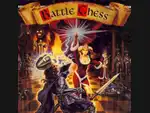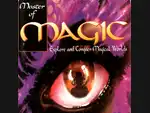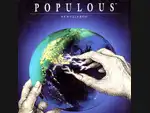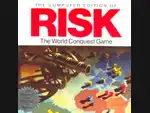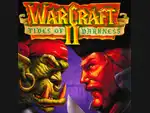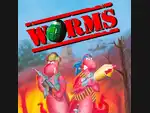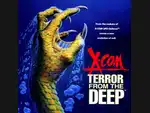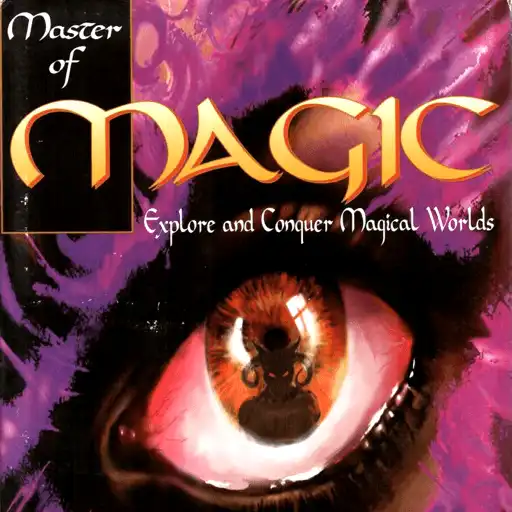
Play Master of Magic Online: A Guide to Mastering Strategy and Magic
Playing Master of Magic online offers a unique blend of strategy, fantasy, and nostalgia. This classic game lets players step into the shoes of a powerful wizard, managing resources and building empires while battling rivals in beautifully crafted worlds. Many gamers are eager to dive back into this engaging universe, where each decision can lead to victory or defeat.
Getting started with Master of Magic online is simple, whether players are familiar with the original game or new to the 4X genre. The game is designed to be accessible, allowing anyone to easily learn the basics and explore its deep mechanics.
As players advance, they can uncover strategies that enhance their gameplay experience and face various challenges along the way.
Master of Magic online fosters a sense of community through competitions and tournaments, engaging players with skill-based challenges. This dynamic not only tests players' abilities but also keeps the excitement alive. With supportive resources and troubleshooting tips available, players can ensure a smooth experience as they embark on their magical journey.
Getting Started with Master of Magic Online
Master of Magic offers an exciting turn-based strategy experience. Players can immerse themselves in a fantasy world filled with magic and adventure.
This section covers the essential steps to begin playing Master of Magic online, including system requirements, account setup, and navigating the interface.
System Requirements and Compatibility
Before diving into Master of Magic, it's important to check your system requirements. This game runs on various platforms, so knowing what your computer needs helps avoid issues.
Minimum Requirements:
- OS: Windows 7 or later
- Processor: 2 GHz dual-core
- RAM: 4 GB
- Graphics: DirectX compatible
- Storage: At least 1 GB free
Recommended Requirements:
- OS: Windows 10
- Processor: 3 GHz quad-core
- RAM: 8 GB
- Graphics: NVIDIA GeForce GTX 760 or better
Most modern systems should handle the game well, but checking compatibility ensures a smooth experience.
Creating an Account and Initial Setup
Starting with Master of Magic online requires creating an account. This process is quick and straightforward.
- Visit the Official Website - Navigate to a site that hosts Master of Magic, like Play CLASSIC games online.
- Register - Click on the "Sign Up" option. You'll need to provide an email address and create a password.
- Confirmation - Check your email for a confirmation link. Clicking this verifies your account.
After setting up, log in to access the game. Players can customize avatars and adjust settings for the best gameplay experience.
Navigating the User Interface
Understanding the user interface (UI) is key to enjoying Master of Magic. The game features various sections that players need to familiarize themselves with.
Main Elements:
- Game Map: Central to gameplay, players use it to explore and build their empire.
- Menu: Located at the top, it provides access to options like spells, units, and city management.
- Resource Bar: This shows essential resources like gold, mana, and production levels.
Players can hover over icons for tips. The UI is designed for straightforward navigation, making it easier for new users to find their way around.
Gameplay Mechanics and Strategies
Master of Magic offers players a deep and engaging experience through its unique gameplay mechanics. Understanding the basics and mastering advanced strategies can enhance overall success. Players can also benefit from the community and multiplayer features that add another layer of enjoyment.
Understanding Game Basics
In Master of Magic, players step into the shoes of a wizard seeking to build an empire. The game is turn-based, allowing for strategic planning. Players manage resources, build cities, and develop armies. Each wizard has unique spells and abilities, which can be chosen at the game's start.
- Resource Management: Players gather gold, mana, and other resources to support their growing empire.
- City Building: Developing cities is key to generating resources and recruiting units.
- Spell Research: Unlocking new spells is crucial for overcoming opponents.
Understanding these mechanics is essential for new players. They should focus on balancing military might with magical abilities to strengthen their position in the game.
Advanced Strategies for Experienced Players
Experienced players can utilize advanced strategies to gain an edge over their opponents. Proper management of spells and units can lead to victory in battles.
Key Strategies Include:
- Early Game Expansion: Quickly establish new cities to generate more resources.
- Spell Synergy: Combine spells effectively to maximize damage and control the battlefield.
- Unit Composition: Diversifying army units ensures readiness for various enemy types.
It’s also crucial to scout opponents and adapt strategies accordingly. Keeping an eye on neighboring wizard movements can provide valuable tactical advantages.
Multiplayer Features and Community Interaction
Multiplayer in Master of Magic allows players to engage with others around the world. Players can face off against friends or join random matches. This adds a competitive edge to the gameplay.
Community Engagement:
- Online Matches: Compete against others to prove mastery of strategies.
- Forums and Groups: Players can discuss strategies, share insights, and form alliances.
- Updates and Mods: The game’s community often shares modifications that enhance the gameplay experience.
Challenges and Tournaments
Master of Magic Online offers various ways for players to engage in competitive gaming through tournaments and challenges. These events provide unique experiences for players, offering opportunities to showcase skills, earn rewards, and climb leaderboards.
Participating in Online Tournaments
Players can join a range of online tournaments that cater to different formats and skill levels. These tournaments often require an entry fee but can feature significant prizes, including in-game rewards or monetary benefits.
To enter, players usually sign up via the Master of Magic Online client. It is important to check the specific rules and formats for each tournament, as they can vary.
For instance, some tournaments may focus on specific formats like Standard, Commander, or Modern, while others may be themed events. Players should pay attention to registration deadlines to secure their spots.
Weekly Challenges and Leaderboards
Weekly challenges bring fresh excitement to Master of Magic Online. These events are designed to test players' abilities within a set timeframe, often lasting just a few days.
Each week, players can compete to complete tasks or achieve certain goals. Points are awarded based on performance, contributing to overall leaderboard rankings.
The leaderboard reflects players' standings, encouraging competition. Players who excel may also earn various rewards, adding an extra layer of motivation.
Being active in these challenges can also help players improve their skills, making them more prepared for future tournaments.
Support and Troubleshooting
For players encountering issues while trying to play Master of Magic Online, knowing how to troubleshoot common problems is essential. This section addresses frequent issues that arise and where players can turn for help.
Common Issues and Fixes
Players may face several issues when playing Master of Magic Online. Here are a few common problems and their solutions:
-
Game Crashes: Ensure that the system meets the minimum requirements. Adjust graphics settings lower if crashes persist.
-
Connection Problems: Check internet connection stability. Restarting the modem might help if the game cannot connect to servers.
-
Installation Errors: If there are problems during installation, try running the game as an administrator. Also, verify that all necessary components are installed.
-
Save File Issues: If save files aren’t loading, confirm that they are in the correct directory. Backing up files regularly is also a good practice.
These steps can resolve many issues players might experience while playing.
Where to Find Help and Support
If issues remain unresolved, players can seek additional support. Here are some options:
-
Official Forums: Game forums often have discussions where players share solutions to similar problems. This community support can be very helpful.
-
Steam Community: Players can check the Steam Community for troubleshooting tips. Many players post their experiences and fixes.
-
Technical Support: Players can contact the game’s support team through platforms like Steam. There are options to request help for specific problems.
-
Guides and FAQs: Checking community-created guides can provide insights into resolving various gameplay issues.
Taking advantage of these resources can lead to quicker resolutions and a smoother gaming experience.