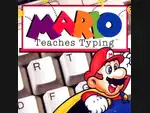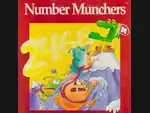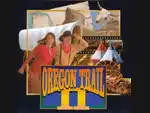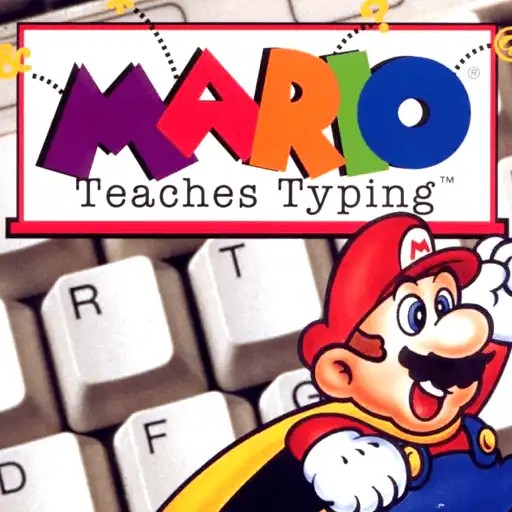
Mario Teaches Typing: A Nostalgic Journey Through Retro Games
Mario Teaches Typing is more than just a retro game; it's a fun way to learn typing skills while engaging with beloved characters from the Mario universe. This game combines educational elements with entertaining gameplay, making it a classic favorite for those who want to improve their typing speed and accuracy.
Many remember this title fondly, as it brings nostalgia and useful skills together.
Originally released in the early 1990s, Mario Teaches Typing introduced players to innovative mechanics that blended gaming with typing lessons. Players can choose from different characters, including Mario, Luigi, and Princess Peach, as they navigate through various challenges designed to enhance their typing abilities.
The charm of the Mario franchise adds to the appeal, drawing in both kids and adults who enjoy a mix of education and entertainment.
Today, gamers can still enjoy Mario Teaches Typing online, bringing a piece of retro gaming history to new audiences. This accessibility allows for a unique experience that combines fun gameplay with learning, standing the test of time in a world filled with modern educational tools.
Key Takeaways
- Mario Teaches Typing transforms learning typing into an enjoyable experience.
- The game's history and innovative gameplay mechanics are appealing to all ages.
- Players can easily access this classic game online today.
History of Mario Teaches Typing
Mario Teaches Typing is an early educational game that aimed to help players improve their typing skills. Its development and later sequels reflect a blend of gaming and learning, appealing to both children and adults.
Development and Release
Mario Teaches Typing was developed by Interplay Productions and released in 1992 for MS-DOS. Aimed at making typing fun, the game features Mario as a guide through various typing exercises. Players use either two 3.5-inch floppy disks or a single 5.75-inch disk to access the game.
The game included several mini-games that increase in difficulty, promoting skill development. It sold over 800,000 copies and was notably popular for Macintosh systems as well. Its unique approach made it stand out in the market for educational games at that time.
Sequels and Improvements
Following the success of the original, Mario Teaches Typing 2 was released in 1996. This sequel introduced new features and more engaging gameplay while keeping the educational focus.
The graphics and overall game design were improved to attract a wider audience. Players could engage with beloved characters like Luigi and Princess Peach. Each game provided a variety of engaging activities, making learning typing more exciting.
These sequels maintained the core concept of typing practice but enhanced user experience. Mario's popularity ensured that the series remained a staple for educational software throughout the 1990s.
Gameplay Mechanics
In "Mario Teaches Typing," players engage in a fun way to learn typing through various game mechanics. The game offers interactive lessons and different modes to keep the experience lively and educational.
Learning to Type with Mario
Players learn typing skills by helping Mario and his friends complete tasks. The game provides visual guidance, showing which fingers to use for each key. This helps players develop proper typing techniques.
As they progress, players face increasingly complex challenges. The main objective is to type letters and words correctly to advance through levels. The game includes engaging animations, such as animated hands demonstrating the keys, which makes learning more interactive.
Players can choose from characters like Mario, Luigi, and Princess Peach, adding a personal touch to the experience. This character selection keeps players engaged as they navigate through different typing exercises.
Game Modes and Levels
"Mario Teaches Typing" offers several game modes and levels tailored to different skill levels. Each mode is designed to challenge players while reinforcing typing skills.
Modes include games like "Mario's Smash & Dash," where players help Mario run past obstacles by typing corresponding letters. Levels vary in difficulty, gradually increasing as players improve their skills.
There are also mini-games to reinforce learning, such as typing races and letter-matching games. Players earn points based on accuracy and speed, promoting friendly competition.
The structure of the game ensures that players remain motivated to practice typing through fun and entertaining challenges. This combination of gameplay elements enhances the learning experience significantly.
Playing Mario Teaches Typing Today
Playing "Mario Teaches Typing" today is easier than ever, thanks to emulators and various online platforms that host the classic game. Gamers can experience both nostalgia and educational benefits from this beloved typing tutor.
Emulators and Compatibility
To play "Mario Teaches Typing," users often turn to emulators. These programs simulate older systems like MS-DOS, allowing players to enjoy classic games on modern hardware. Popular emulators include DOSBox and ScummVM, both known for their ease of use and reliability.
Users must ensure that their chosen emulator is properly configured. This often involves adjusting settings for graphics and sound. Compatibility with the game files is also essential. Players can find ROMs of "Mario Teaches Typing" online, but it’s important to source these files legally, as unauthorized downloads can violate copyright laws.
Where to Find and Play
Many websites offer "Mario Teaches Typing" for online play. Sites like RetroGames.cz and Play CLASSIC games online provide easy access to the game without any downloads.
Players can jump right into the action and enjoy a trip down memory lane while improving their typing skills.
For those interested in sequels, "Mario Teaches Typing 2 Online" is also available on various platforms. This sequel offers new challenges and characters to enhance the learning experience.
Consider exploring these options to find the best fit for a fun, educational gaming session.