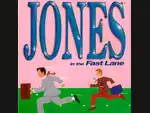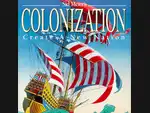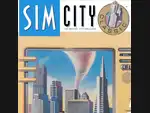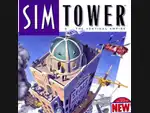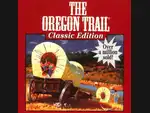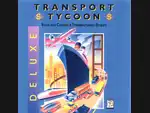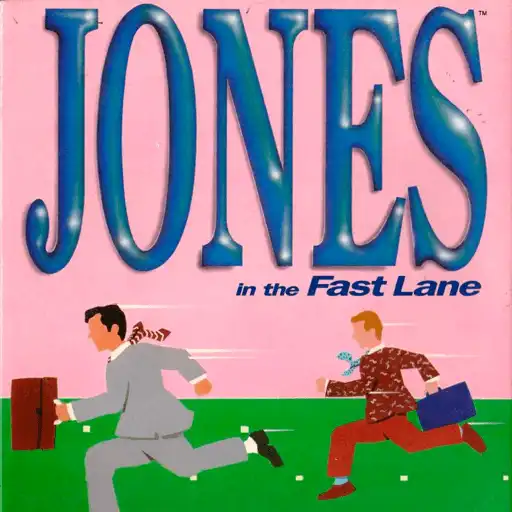
Jones in the Fast Lane Online: Navigating Digital Success Strategies
Jones in the Fast Lane is a classic life simulation game that allows players to experience the ups and downs of living in a small town. This game challenges players to balance work, leisure, and self-improvement while competing against others in career and lifestyle goals.
Originally released in 1990, it has maintained its popularity due to its unique blend of strategy and humor.
Players can enjoy Jones in the Fast Lane online without installation, making it easily accessible to both new and returning gamers. The gameplay mechanics require making daily choices that affect money, happiness, and education levels, which adds depth to the experience.
The graphics and sound echo the nostalgic feel of early 90s games while still being engaging for today’s audience.
While technical requirements are minimal, a stable internet connection can enhance the gaming experience significantly. Connecting with friends and competing against others online adds a social element that keeps players coming back.
Key Takeaways
- Players engage in life simulation by balancing work and personal goals.
- The game is available online, offering easy access for all.
- Minimal technical requirements make it simple to get started.
Gameplay Mechanics
In "Jones in the Fast Lane," players navigate life through various mechanics that mimic real-world challenges. The game emphasizes balance in work, education, and personal life while also providing a fun and strategic gameplay experience.
Setting Up Your Game
To begin, players need to choose their character in "Jones in the Fast Lane." After selecting a character, they set personal goals, which include money, happiness, status, and education levels.
The game allows for customization, so players can choose what they want to prioritize.
Once set up, players see an overview of their character's needs. The game starts in a vibrant, animated town with various locations like stores and schools. Players must manage their time wisely as they move from one location to another. Each decision impacts their success in reaching their goals.
Game Objectives
The main objective in "Jones in the Fast Lane" is to fulfill personal goals defined at the start of the game. Players need to earn money, increase happiness, and build a strong social status.
Education also plays a key role, as it unlocks better job opportunities and higher salaries.
As players progress, they face choices that can affect their goals. For example, spending time working might increase wealth but decrease happiness. Balancing these elements is crucial for achieving overall success.
Players can track their progress through the in-game interface, which updates regularly.
Strategies and Tips
To succeed, players should develop a solid strategy. One effective approach is to prioritize education early. Taking classes can lead to higher paying jobs, which allows for better financial management.
It's also wise to balance work and leisure activities. Engaging in social events improves happiness and status but requires time management. Players should keep an eye on their character’s needs and adjust plans accordingly.
Using public transport can save time and energy while moving across the town. Planning routes effectively will help players achieve their goals without unnecessary delays.
Online Gaming Experience
Playing "Jones in the Fast Lane" online offers a unique way to engage with this classic game. The online format enhances accessibility and allows players to enjoy the game from anywhere. Below are some key features of the online experience.
Playing Jones in the Fast Lane Online
When players choose to play Jones in the Fast Lane online, they can expect a smooth interface that keeps the essence of the original game. The graphics remain charming, showcasing the pixel art style that fans love.
The game runs in a web browser, eliminating the need for special software. Players can quickly get started without complicated installations.
Key gameplay features, such as managing time, resources, and relationships, are intact. This maintains the strategic aspect that defines the original experience.
Individuals also have access to various guides and tips online, helping them navigate goals like money and happiness. These resources enhance the experience and make it easier to achieve objectives.
Multiplayer Features
Multiplayer options in online versions of "Jones in the Fast Lane" enhance interaction during gameplay. Players can compete or collaborate with friends, adding a social element that was less accessible in the original single-player game.
This online format often features chat functions, enabling players to communicate in real-time. This adds a level of strategy, as players can negotiate and share tips.
Many online platforms allow for private rooms, making it easy for friends to join together, ensuring a fun and engaging gaming session.
These multiplayer features build a community around the game, making it a more enjoyable experience for newcomers and longtime fans alike.
Technical Requirements
For players looking to enjoy Jones in the Fast Lane online, understanding the technical requirements is crucial. This game, originally designed for MS-DOS, can be played on various platforms through browser emulation. Optimizing the game's performance ensures a smooth gaming experience.
Supported Platforms
Jones in the Fast Lane is accessible through modern web browsers. Players can enjoy the game on platforms like:
- Windows
- MacOS
- Linux
Most browsers, including Chrome, Firefox, and Edge, support browser-based play. There's no need for complicated installation processes; players can simply visit websites offering the game.
For the best experience, ensure the browser is up-to-date. Users may also consider using a computer with decent processing power to handle game graphics and animations smoothly.
Additionally, some sites allow players to download the game to run it via DOSBox, providing an alternative route for those desiring a more authentic feel.
Optimizing Performance
To enhance the performance of Jones in the Fast Lane, players should follow certain tips.
First, ensure the computer has a reliable internet connection. A stable connection minimizes lag and improves gameplay.
Players should adjust their browser settings, like disabling unnecessary extensions that might slow down performance.
Also, closing background applications can free up system resources. If using DOSBox for downloaded versions, adjusting speed settings can help improve response times.
Additionally, those experiencing issues can try refreshing the page or clearing the browser cache.
Each of these actions can significantly improve the gaming experience, allowing players to focus on achieving their life goals in the game without technical interruptions.