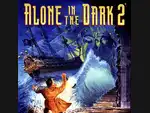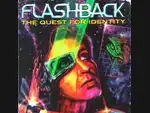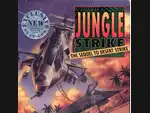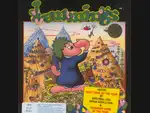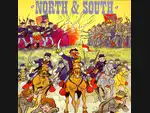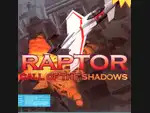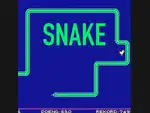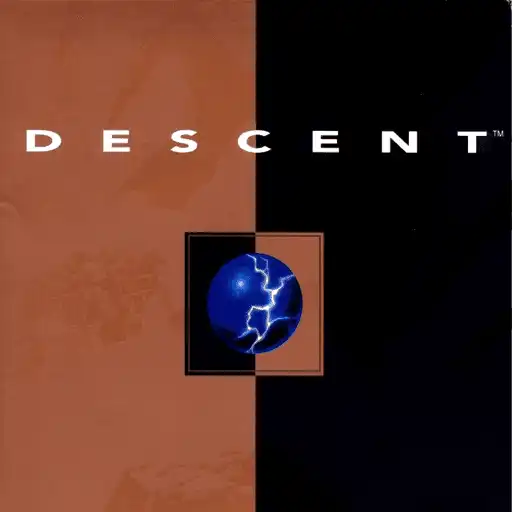
Play Descent Online: A Comprehensive Guide to Thrilling Gameplay
Descent is a classic game that many players still love today. It combines fast-paced action with a unique 3D environment.
Players can easily access and play Descent online, making it a great choice for both newcomers and veterans looking to relive the thrills of this iconic shooter.
In a world filled with advanced graphics and complex gameplay, Descent stands out for its simple yet engaging mechanics. Gamers navigate through intricate mine systems, battling enemies and solving puzzles.
This thrilling experience remains available through various online platforms, allowing players to jump right into the action without needing to install anything.
Understanding how to play Descent online opens up a new realm of enjoyment. With some basic strategies and tips, players can maximize their performance and enjoyment in the game.
Success in Descent requires skill and practice, making it a worthy challenge for those who enjoy competitive gameplay.
Exploring the Descent Game Online
Descent offers a unique gaming experience with its 3D first-person shooter design and zero-gravity mechanics. This section looks into its history as a DOS game and how it has been adapted for online play.
History of Descent as a DOS Game
Descent was launched in 1995 and quickly became known for its innovative gameplay. Developed by Parallax Software, it set itself apart with fully 3D environments that allowed players to navigate complex mazes in zero gravity. Players controlled the Pyro-GX spaceship to defeat hostile robots.
The game’s release made a significant impact on the first-person shooter genre. Unlike its contemporaries, Descent provided a unique sense of freedom and exploration.
Players faced various challenges within different mine configurations, making each level a fresh experience. The game's graphics and sound were advanced for its time, drawing players into its immersive environment.
Adapting Descent for Online Play
The transition of Descent to online platforms brought new life to its classic gameplay. Gamers can now enjoy a seamless experience from their browsers without needing extra software.
Several websites offer the chance to play Descent online for free.
Adaptations include improved graphics and audio that leverage modern technology while maintaining the game’s core features. Options like multiplayer play enhance the experience, allowing friends or strangers to join in on the fun.
Players can explore the many levels and challenges of Descent without the need for original DOS systems. Enjoying Descent online helps preserve the game’s legacy while introducing it to new audiences.
How to Play Descent Online
Playing Descent online can be an exciting experience. Gamers should pay attention to system requirements, learn how to navigate the user interface, and explore online communities where they can find matches.
System Requirements and Compatibility
To successfully play Descent online, it’s important to check the system requirements. Minimum requirements typically include:
- Operating System: Windows, macOS, or a compatible Linux distribution.
- RAM: At least 512 MB for smooth gameplay.
- Processor: 1 GHz or faster.
- Graphics Card: Any card that supports OpenGL.
Players can run Descent through a DOS emulator or directly in the browser, so ensure compatibility. Many websites support browser-based gameplay without downloads.
A reliable internet connection is essential. He or she should also verify that the flash or other necessary plugins are enabled if playing in a browser.
Navigating the User Interface
Navigating the user interface of Descent online requires some familiarity. The main menu offers options to start a new game, load saved games, or adjust settings.
-
Controls: Users can customize the keyboard layout and gamepad settings. Knowing the basic controls like thrust, roll, and fire is crucial for effective play.
-
Graphics Options: Adjusting the graphic settings can improve performance on lower-end machines. Higher settings enhance visuals but may slow down the gameplay.
Familiarity with the UI can make a significant difference, especially in fast-paced situations. Players should take time to explore the settings before jumping into an online match.
Finding Online Matches and Communities
Finding online matches for Descent often involves joining communities dedicated to the game. Several platforms host multiplayer matches, including:
-
Forums: Joining active forums or gaming boards can help connect with other players.
-
Social Media Groups: Facebook and Discord often have groups where players organize matches.
Websites such as PlayCLASSIC and PlayDOSGames provide easy access to play Descent online.
Players should engage with these communities to find scheduled games, share tips, and talk about strategies. Being active in these spaces can enhance the gaming experience overall.
Strategies for Online Descent Gameplay
Mastering Descent online requires an understanding of both basic mechanics and advanced strategies. Players can enhance their gameplay by familiarizing themselves with the game's controls and using effective tactics.
Basic Gameplay Mechanics
In Descent, players control a spacecraft navigating through intricate, 3D environments. The key to success lies in understanding movement and firing mechanics.
- Controls: Players use the keyboard to maneuver their ship. The mouse helps aim and shoot, allowing for precise targeting.
- Weapons and Power-ups: Different weapons can be collected. Players should try to prioritize finding power-ups like shields or homing missiles for better defense and offense.
- Finding Objectives: Each level has reactors to destroy. Players must explore the map carefully to locate these targets while avoiding enemies.
Understanding these basic mechanics provides a solid foundation for players before diving deeper into the game.
Advanced Tactics and Techniques
Once basic gameplay is mastered, players can adopt advanced tactics to outsmart their opponents.
-
Spatial Awareness: Keeping an eye on the entire environment is crucial.
-
Since Descent features 360-degree movement, being aware of vertical spaces is important to avoid attacks from above or below.
-
Maneuvering in Combat: Players should practice dodging enemy fire by utilizing quick turns and ascents.
-
Combining rapid maneuvers with shooting increases the chances of survival.
-
Team Play: In online modes, cooperating with teammates can lead to success.
-
Players can coordinate attacks and share information about enemy locations.
Using these advanced strategies can significantly improve a player's performance in Descent online, making each game more exciting and competitive.