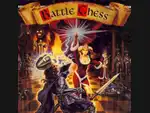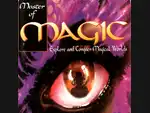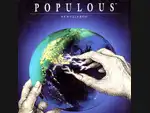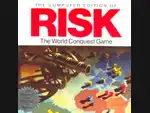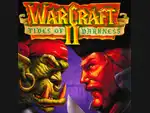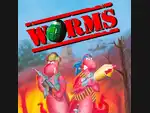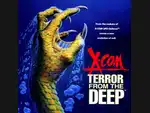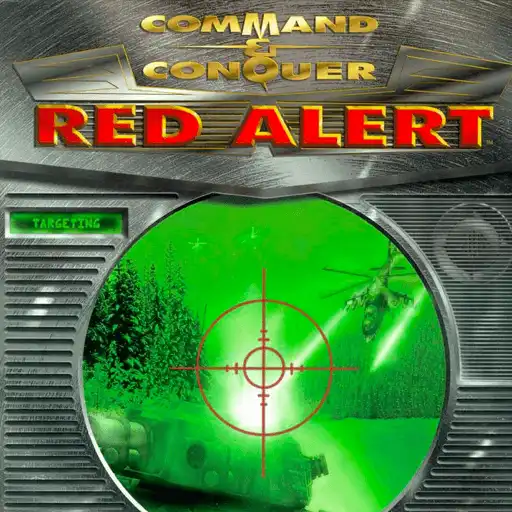
Play Red Alert Online: A Guide to Command and Conquering the Classic Strategy Game
Playing Red Alert online brings back memories of intense strategy and thrilling battles.
Players can easily access and enjoy this classic game through various platforms that allow for seamless online gameplay. Whether someone is new to the Command & Conquer series or a returning veteran, diving into Red Alert online offers an engaging experience filled with strategy and competition.
In Red Alert, players choose to command either the Allies or the Soviets, constructing bases and deploying units in real-time. Multiplayer modes enhance the excitement, allowing users to compete against friends or join a wider community.
With intricate gameplay mechanics and a focus on cooperative and competitive play, individuals can immerse themselves in a dynamic virtual battlefield while honing their tactical skills.
Getting started is simple, and many platforms support easy access without lengthy downloads.
Engaging with the community not only sharpens skills but also ensures fair play, thanks to the shared commitment of players to keep the game enjoyable for everyone.
Key Takeaways
- Players can access Red Alert online easily and join a vast community.
- The game involves strategic base-building and real-time competition.
- A focus on fair play enhances the multiplayer experience for all users.
Getting Started with Red Alert Online
Playing Red Alert online is an exciting way to enjoy this classic game with friends and new opponents. To get started smoothly, players need to ensure they meet the system requirements, create an account, and understand the faction choices available to them.
System Requirements
Before diving into online gameplay, players should check the system requirements. Here’s a simple list of what’s needed:
- Operating System: Windows 7 or higher
- Processor: 2.0 GHz dual-core
- Memory: At least 4 GB RAM
- Graphics: DirectX 9 compatible graphics card
- Storage: A minimum of 2 GB available space
Meeting these requirements ensures that the game runs smoothly and players can enjoy a seamless experience. If the system is outdated, consider upgrading components or playing on a different device.
Creating an Account
To play Command and Conquer Red Alert online, players must create an account through a platform like CnCNet. Here’s how to get started:
- Visit CnCNet’s website.
- Download the CnCNet installer: This installer includes necessary updates.
- Run the installer: Follow prompts for installation.
- Sign Up: Create an account using an email address and choose a username.
It’s essential to verify the account via email to access multiplayer features. This step helps in connecting with other players efficiently while ensuring a safe gaming environment.
Choosing a Faction
In Red Alert, players must choose a faction, each offering a unique style of play. There are two main factions to select from:
- Allies: Known for their versatile units and technology.
- Soviets: Focused on brute force and heavy firepower.
Choosing a faction impacts strategy and gameplay. Players should consider their preferred play style.
For instance, those who enjoy fast attacks may lean toward the Allies. In contrast, those who prefer a more aggressive approach might select the Soviets. Understanding each faction's strengths and weaknesses is key to victory in online battles.
Gameplay Mechanics and Strategies
In "Command and Conquer: Red Alert Online," players must master various gameplay mechanics to succeed. Key aspects include efficient base building, effective resource management, and smart combat tactics. Understanding these elements can greatly enhance a player's ability to dominate the battlefield.
Base Building Essentials
Building a strong base is crucial for defense and offense. Players should prioritize essential structures like the Command Center, Power Plants, and Barracks.
- Command Center: This is where players start and can build other structures.
- Power Plants: These generate power for building functions.
- Barracks: This enables the creation of infantry units.
Players should space buildings strategically to maximize defense and efficiency. Adding walls helps protect against enemy attacks, while placing War Factories close allows for quick vehicle production.
Remember, an effective base is flexible enough to adapt to opposing strategies.
Resource Management
Resources are the backbone of any successful strategy. Players must gather both Ore and Oil, which are vital for building units and structures.
- Harvesters: These vehicles collect resources and should be carefully managed to ensure a constant flow.
- Resource Placement: It’s smart to build near resource deposits for faster collection.
Players should balance spending on units and defenses. Investing too much in early-game units may leave a player vulnerable to attacks. Instead, a balanced approach leads to sustainability throughout the match, allowing for a stronger mid and late-game position.
Combat Tactics
Effective combat tactics can turn the tide of battle. Players need to adapt their strategies based on the opponent's units and base layout.
- Unit Composition: Mixing different types of units is key. Use infantry for defense and vehicles for offense.
- Flanking: Surrounding an opponent can disrupt their strategy and lead to quick victories.
Utilizing terrain can also give a player an edge. High ground provides better visibility, while narrow passages can choke the enemy’s movement.
Staying aware of both enemy and ally positions ensures better coordination and less chaos in the heat of battle.
Multiplayer Experience
Playing Command and Conquer Red Alert Online offers an exciting multiplayer experience. Players can find opponents easily, compete for leaderboard rankings, and engage with a vibrant community through various events.
Finding Opponents
To start playing online, individuals use CnCNet, a dedicated platform that makes finding opponents simple. Once players download the CnCNet client, they connect to an active server filled with other Red Alert enthusiasts.
The interface lets users browse available games or create their own with specific rules.
Players can join public matches or set up private games with friends. The matchmaking system is designed to help gamers of similar skill levels compete against each other. This leads to fair and enjoyable encounters, enhancing the gaming experience.
Climbing the Leaderboards
Climbing the leaderboards is a key part of competitive play in Red Alert Online. Players earn points based on their performance in matches, which are then reflected in their leaderboard rankings. Those who win consistently will find themselves rising through the ranks.
Regularly updated leaderboards encourage competition. They show the top players, adding a layer of excitement as gamers aim for the top positions. Tracking progress against others can motivate players to improve their skills and strategies.
Community and Events
The Red Alert community is active and welcoming. Players participate in various forums and social media groups to share tips, strategies, and gameplay experiences. This interaction helps newcomers learn quickly.
Events such as tournaments and seasonal competitions are common. These events often feature prizes and can draw many participants. Taking part allows players to showcase their skills and make new friends within the community.
Maintaining Fair Play
In any competitive online game, fair play is essential for an enjoyable experience. This section will cover the rules that players must follow, how to address cheating, and the methods for reporting any issues encountered. Understanding these aspects is vital for creating a balanced environment for everyone involved in Command and Conquer Red Alert Online.
Understanding the Rules
Every game has its own set of rules, and Red Alert is no exception. Players should familiarize themselves with the specific regulations that CnCNet has put in place. This helps ensure that everyone competes on an equal playing field.
Common rules include respecting opponents, avoiding exploits, and maintaining sportsmanship.
Players can find the game rules on the official CnCNet website or forums. Being aware of these rules can prevent misunderstandings and conflicts during matches. Following them not only enhances personal enjoyment but also contributes to a healthier gaming community.
Dealing with Cheaters
Cheating disrupts the gaming experience for everyone. CnCNet actively combats cheating by constantly monitoring gameplay and identifying exploits.
Players should remain vigilant and report suspicious behavior.
Common forms of cheating include using hacks, bots, or other unfair advantages.
It is important to recognize these actions and to understand the impact they have on the game. When players encounter cheaters, they should gather evidence, such as screenshots or game logs, to support their claims when reporting.
Reporting Problems
When a problem arises, reporting it helps maintain the integrity of the game.
CnCNet has a straightforward process for players to report issues, whether they be cheating, bugs, or other concerns.
Players can usually find reporting options in the game’s menu or on the website.
Submitting thorough reports, including details about the incident and any supporting documentation, makes it easier for the administrators to address issues.
This cooperation among players and the community is crucial for keeping Red Alert a fair and fun experience for everyone involved.